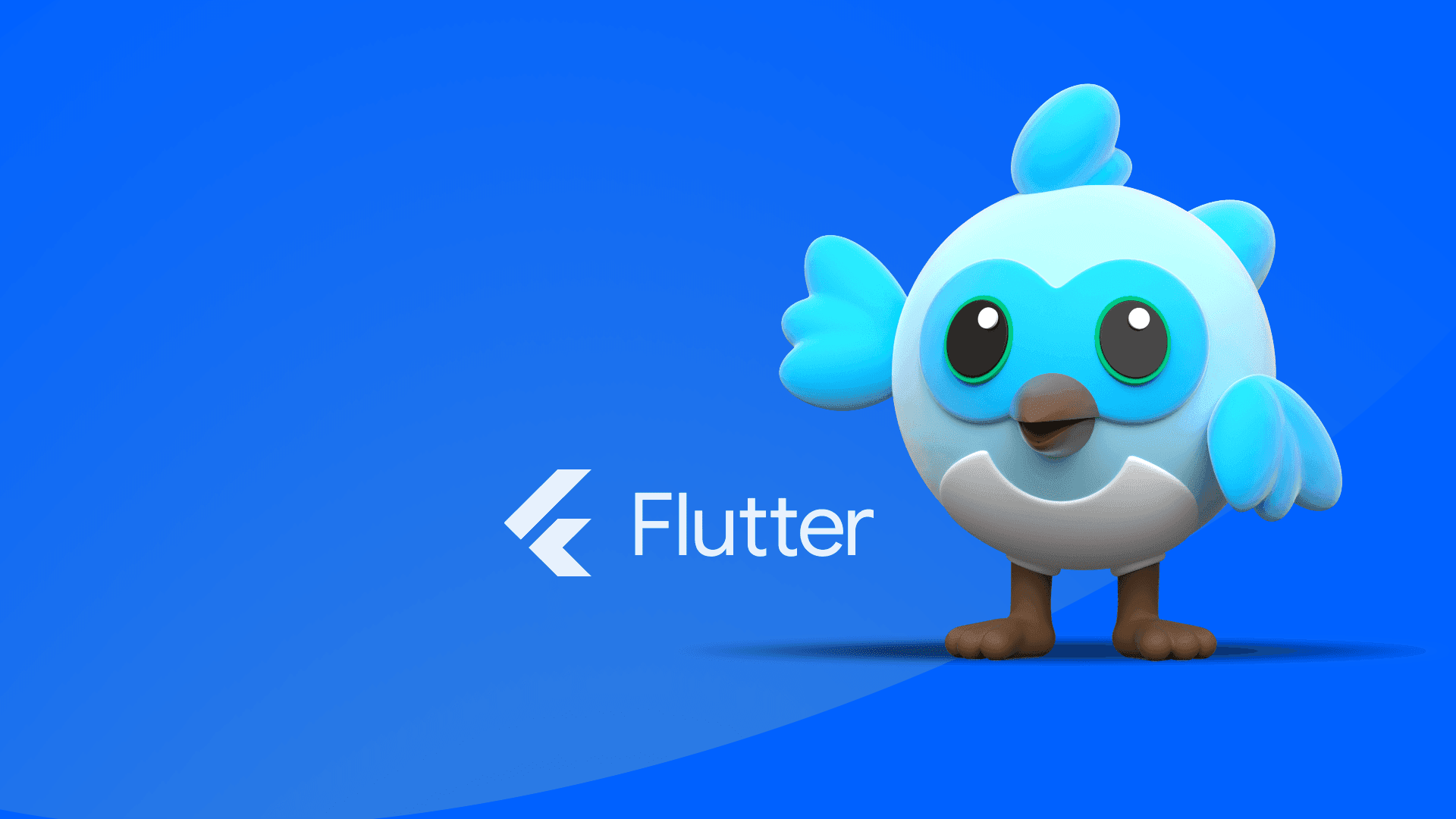
Flutter: A cross platform development technology.
Getting Started with Flutter: A Comprehensive Guide
Flutter is an open-source UI software development toolkit created by Google. It is used to develop cross-platform applications for Android, iOS, Linux, macOS, Windows, Google Fuchsia, and the web from a single codebase. In this article, we will explore the basics of Flutter, including setting up your development environment and creating a simple app with examples.
Setting Up Flutter
- Download the Flutter SDK from the official Flutter website and follow the installation instructions for your operating system.
- Ensure that you have the latest version of Flutter and Dart. You can do this by running:
flutter upgrade - Set up your preferred IDE. Flutter supports several IDEs including Android Studio, VS Code, and IntelliJ IDEA.
Creating a Simple Flutter App
Once your environment is set up, you can create a new Flutter project. Open your terminal and run:
```flutter create my_first_app```This will create a new Flutter project in a directory named my_first_app. Navigate to this directory:
Understanding the Project Structure
A Flutter project contains several important directories and files:
lib/: Contains the main Dart code for the application. Themain.dartfile is the entry point.android/andios/: Platform-specific code for Android and iOS.pubspec.yaml: Defines the project's dependencies.
Editing the Main Dart File
Open the lib/main.dart file in your IDE. Replace its content with the following simple code to create a basic Flutter app:
This code creates a simple Flutter app with an app bar and a centered text saying "Hello, Flutter!".
Running the App
To run the app, use the following command in your terminal:
```flutter run```This will compile and run the app on the connected device or emulator.
Conclusion
Flutter is a powerful toolkit for building cross-platform apps with a single codebase. By setting up your environment and creating a simple app, you have taken the first steps into the world of Flutter development. As you continue to explore, you'll discover many more features and capabilities that make Flutter a versatile and efficient tool for app development.